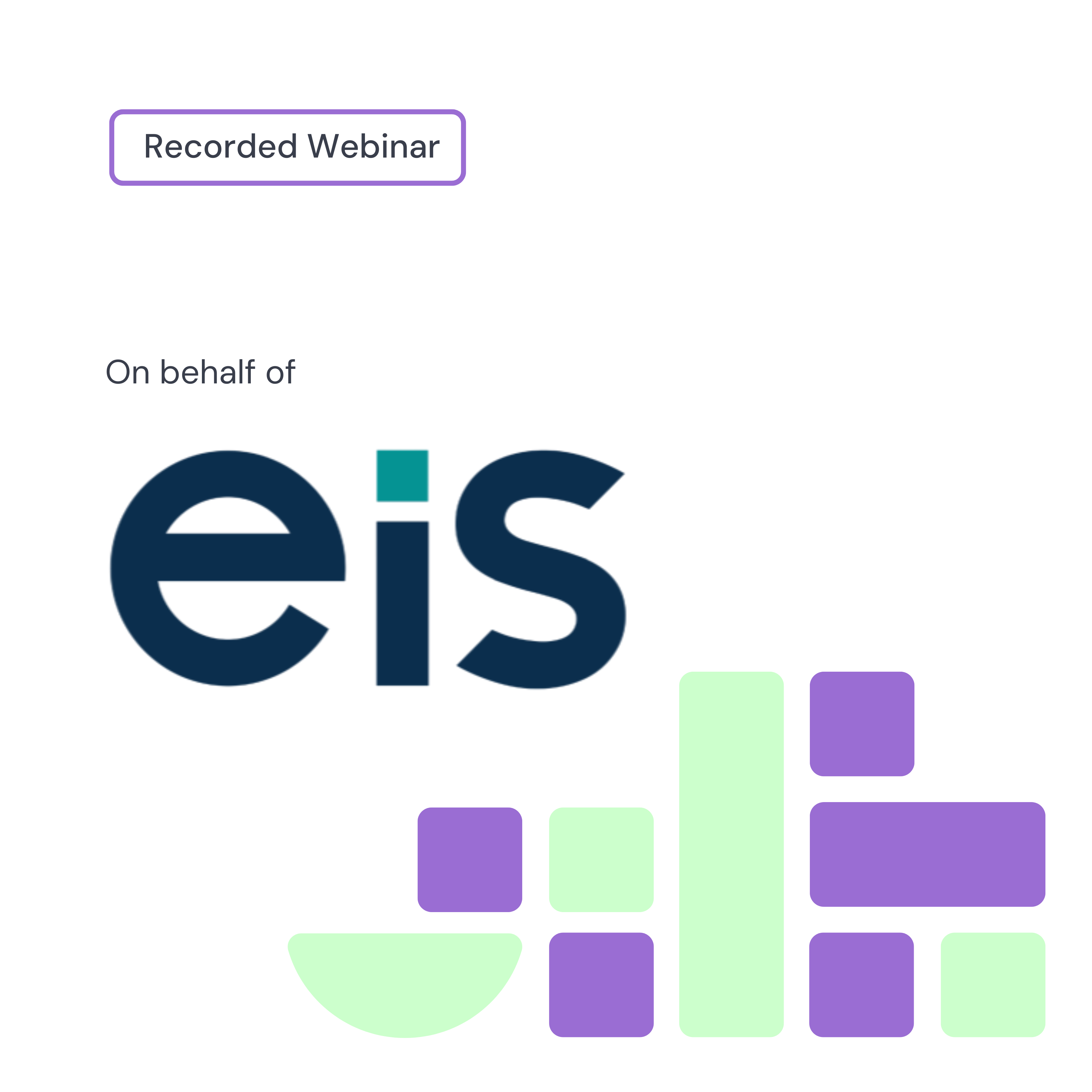This webinar is designed for staff responsible for creating, maintaining, and recording behaviour events in SIMS. While it is beneficial for both primary and secondary schools, it may be particularly relevant for secondary schools. This webinar aims to equip staff with the necessary skills to effectively use SIMS for behaviour management.
You are using an outdated browser. Please upgrade your browser to improve your experience and security.
- About us
About us
- Products & resources
Please tell us which products you are interested in.
- Training
- Our services
- Blog
- FAQ
- Contact us
Overview of Behaviour Management in SIMS
Audience: Administration Staff
- All
What are the learning outcomes of this webinar? >>
Schools will be able to:
- Set up and configure the Behaviour Management area
- Edit relevant lookup tables to meet the needs of an individual school
- Use the behaviour and achievement recording routines for both individuals and groups of students
- Set up and administer individual and scheduled detentions including letters to parents
- Create report cards to enable the monitoring of session/lesson behaviour
What is the benefit of watching this webinar? >>
Taking efficient and effective control of the behaviour module in SIMS is crucial for staff to accurately enter the required information. This enables schools to use the data to support and monitor student behaviour effectively. By doing so, schools can ensure a comprehensive understanding of student behaviour, facilitating better support and interventions where needed.
What is covered in this webinar? >>
Key Topics Covered:
- Homepage Behaviours: How to view behaviours on the SIMS homepage.
- Student Teacher View: Reviewing and setting up the Student Teacher View.
- Behaviour Types: Setting up various behaviour types, including detentions and report card templates.
- Achievements: Configuring and recording achievements.
- Adding Behaviour Events: Steps to add a behaviour event to a student record and view it in the register.
- Maintaining Detentions: How to manage and maintain detentions.
- Recording Exclusions: Procedures for recording exclusions.
Your booking basket