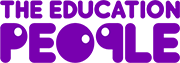Social Networking for Teachers – Practical Tips
The Kent Teach blog has published a guest blog post today by the Kent e-Safety officer, Rebecca Avery sharing practical tips and ideas for teachers considering using social networking tools either as part of classroom practice or as part of their CPD. The post explores some key questions to consider to help ensure staff get the most out of social media and can take practical steps to keep themselves and others safe online. You can access the original post and links to useful resources here
Social Networking for Teachers - Practical Tips
Social networking sites such as blogs, Facebook, Twitter, Instagram and YouTube are used to enable us to keep in touch with friends and family, share information, post pictures and videos and get involved in campaigns and events etc. This is a fun and social activity and for many people it is a now an important part of everyday modern life. Schools and teachers are increasingly setting up their own social networking pages or accounts to engage with their communities or for CPD.
Social networking accounts can offer new ways for schools and teachers to engage with a variety of audiences and allow professionals to engage and debate; ask and answer questions; share knowledge and ideas; create a positive digital footprint and access virtual support networks. Social networking sites can be a fantastic communication tool for teachers but the boundaries between the “real” world and the “virtual” can easily become blurred and this can have potentially serious consequences for staff, schools and their communities.
Know your schools policy and procedures
- Your school should have a clear social media or e-Safety policy as well as an “Acceptable Use Policy” which outlines their expectations regarding professional conduct with technology and many teaching unions also have helpful information. Make sure that you read and understand any guidance fully and always act in accordance with your schools policies and procedures.
- Always ensure that your online behaviour is in line with legislation and professional guidance such as confidentially, child protection, data protection, copyright and the Teachers’ Standards.
Have a clear purpose
- Decide exactly why you want to use a social networking tool – is it for your own professional development or will it used for your school or department? All communication with parents and pupils must be transparent and open to scrutiny so if you want to use social networking for official school communication then it is essential that the school senior leadership team are aware and have fully approved and risk assessed the activity before it takes place.
Protect your online reputation
- Always ask yourself; “would I say or do this in the ‘real’ world” and “would it be appropriate for a pupil, their parent/carer or my headteacher to see this?” before posting any comments, pictures etc. online. If the answer to these questions is no, then it’s probably best not to share it online in the first place!
- Posting derogatory comments is never acceptable. Teachers are required to uphold the reputation of their school, to maintain reasonable standards in their own behaviour, and to uphold public trust in their profession. Civil, legal or disciplinary action may be taken should you be found to have posted something online which could bring the profession or institution into disrepute, or if something is felt to have undermined confidence in your professional abilities. It is always important to role model positive behaviour online and be professional online.
- Always be aware that any content posted online can be copied, shared or misinterpreted and can potentially become public and permanent. Content posted online by or about you makes up your digital reputation (this may include content shared by others as well as by yourself) and this can influence perceptions about you, professionally and personally both positively and negatively.
- Be careful not to share any personal contact details or other personal information online, especially with pupils (past or present) or their parents/carers. This doesn’t mean that you can’t show your “human” side online but you should always be mindful to ensure that your online behaviour is compatible with your role and that you can maintain your professional boundaries and relationships.
- Be aware that many sites or apps allow you to share you share your exact location when you post a comment or pictures from a mobile device or tablet. This information (which may include where you live or work) should usually only be shared with trusted friends and family members.
- When using social networking as a teacher it is strongly recommended that you use separate professional accounts, pages or profiles (essential if communicating with pupils or the wider school community). This will help you to ensure that your professional role and content is clearly separated from your personal.
- Make sure you use a strong password for your online accounts and always log out of accounts and profiles after use.
Safeguarding is essential
- If you’re not sure what you can and can’t do online or what your schools policies and procedures state then speak to a member of SLT or your line manger.
- If you see or experience anything online that makes you feel worried, uncomfortable or concerned then always speak to your line manger and/or schools e-Safety or child protection leads as soon as possible.
- Do discuss your use of social networking, including your understanding of boundaries and safe practice, with your line manager or SLT so that your online conduct is open and transparent so as to safeguard yourself and others.
Reflect and build your networks
- Spend some time learning to use social networking sites safely and effectively – sites will have different benefits and risks depending on your aims. Some social networking sites have in depth information and advice in their help sections specifically for educators.
- Ensure that you are aware of online etiquette otherwise known as “netiquette” on the sites you use.
- If you attend CPD events and conferences use your social media presence to engage in the discussions and share ideas and resources.
- Your professional reputation is crucial to your current and future career and managing your online reputation is now an essential part of being a teacher. Even if you don’t use social networking as a professional tool it’s important to be aware of what is online about you so always apply security and privacy settings appropriately. Searching your name regularly on search engines can be a useful way to monitor your online content or ‘digital footprint’.
- Use your account or profile biography or descriptions etc. to highlight any particular educational interests or experiences to help build online networks and connections.
- Social networking sometimes takes time to build up relevant links and networks so keep engaging by getting involved in some of the many online educational communities such as UK Ed Chat, the Guardians Teacher Network and Kent-Teach.
Social networking can provide teachers with exciting new opportunities to be creative and innovative both personally and professionally and it’s important that professionals consider how they will ensure that they have taken all reasonable safeguarding precautions prior to use so that they can protect themselves and others. Useful links with advice about social networking for teachers:
- Childnet: www.childnet.com/resources/social-networking-a-guide-for-teachers-and-professionals
- UK Safer Internet Centre: www.saferinternet.org.uk
- Professionals Online Safety Helpline: www.saferinternet.org.uk/about/helpline
- Teacher Support Network: www.teachersupport.info
- Get Safe Online: www.getsafeonline.org
- BBC Webwise: www.bbc.co.uk/webwise
- Kent e-Safety guidance and information (including guidance regarding social networking and risk assessments)
Kent education settings and staff can contact the Education Safeguarding Adviser (Online Protection) for advice or guidance.