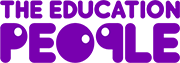Safer Remote Learning during COVID-19: Information for School Leaders and DSLs
During these uncertain times, many staff, parents and learners may be seeking regular online contact, to help maintain a sense of routine and provide access to educational and pastoral support. Technology use during this time needs to be carefully managed by leaders in order to safeguard everyone involved.
Existing policies in relation to data protection, child protection, image use and acceptable use of technology (AUPs) still apply in remote learning situations but may need to be amended to reflect any new systems or safeguarding arrangements. Remind learners, staff and parents/carers of the key expectations, as well as any changes to these policies.
The recommendations below are based on best practice recommendations as well as current national and local guidance and legislation, which is subject to change; leaders and DSLs are advised to check back regularly. This guidance was last updated on 15th January 2021.
Be clear about what you want to achieve >
Identify clear aims and objectives so you can select the most appropriate tool for your needs, and measure success. For example, if teachers want to read stories for children, videos could be pre-recorded and uploaded to the school learning platform rather than live streamed.
In depth guidance which explores some of the safeguarding considerations for different remote learning approaches can be found here.
Explore different services and options >
- School approved and managed systems should be the default approach where possible.
- Many schools already have tools which can be used, such as G Suite for education or Microsoft 365, or may have similar functions available through their official website or learning platform.
- Services that are popular in a social context may not be suitable for formal education use.
- If available, education specific versions of tools should be explored.
- Be wary of 'free' platforms; they may have restrictions for use and could potentially breach your data protection and safeguarding requirements.
- Be mindful that not all learners and staff will have internet access or suitable devices, so consider what non-digital alternatives can be provided.
- Schools should be aware that different devices have benefits and limitations for some platforms and services e.g. some platforms will not work on mobile devices. Schools may find it helpful to survey their learners to see what devices and access they have as this may impact on engagement.
Assess new platforms prior to use to identify benefits and hazards >
If your school does not already have remote learning systems in place, then do not rush decisions. The current changeable atmosphere can create a sense of urgency and pressure, but leaders should take time to plan safe use.
- Risk assessment templates can be accessed by Kent settings via the Education Safeguarding Service.
- Input should be sought from the school Designated Safeguarding Lead (DSLs), Data Protection Officer (DPO) and technical staff prior to use.
When evaluating services:
- Explore terms and conditions, including privacy policies fully; for example, is there an age requirement, what data does the service collect/store etc?
- Consider site functionality; for example, does the site have privacy or moderation functions, does it allow live streaming – if so, can this be safely recorded, and can microphones/videos be disabled?
- When new software or processing systems are implemented, there needs to be a clear process in place to inform the DPO and ensure it is done compliantly. It may be necessary to carrying out a Data Protection Impact Assessment (DPIA) prior to use: Additional guidance and templates are available from the ICO and on Kelsi.
- The SWGfL has produced a useful guide for schools regarding privacy policies for some popular video conferencing tools: ‘Video Conferencing for Kids: Safeguarding and Privacy Overview’
Research how other educational settings or organisations are using the platform, using reputable and reliable sources; be wary of social media rumours and ‘fake news’ stories.
Clearly identify actions that will be taken to reduce risks; for example, using strong passwords, restricting access, using privacy settings, using school provided accounts and implementing or updating school AUPs.
- If a platform cannot support the aims and objectives safely and in line with safeguarding and data protection requirements, or schools cannot implement reasonable measures to remove or reduce risks, then leaders should consider if it should be used at all.
Implement clear boundaries and expectations >
Remind all participants that existing school policies still apply.
- Reinforce the process for recording and/or reporting safeguarding concerns.
- Staff should be reminded to discuss any general concerns or potential policy breaches with the DSL or a member of leadership staff.
- Resources should be used in line with existing teaching and learning policies, taking licensing and copyright into account.
- Share any changes to policies with learners, staff and parents/carers as appropriate.
Provide clear information on school approaches expectations to parents/carers; this should include who children will be engaging with online, which platforms will be used and any behavior expectations. The DfE have provided a template to support schools when publishing information about their remote education provision on their websites.
Be clear that staff should continue to follow professional behaviour expectations and maintain professional boundaries; online education should follow the same principles set out in your school’s staff behaviour policy.
Staff should be reminded of the school policy in relation to personal online behaviour expectations.
All staff should be reminded to use school approved communication channels and not to use any personal accounts.
- Staff should use school devices over personal devices wherever possible. Leaders should ensure clear expectations are in place in relation to safeguarding and data security if staff are allowed to use personal devices, for example restricting access, locking devices, not taking or recording images for their own personal use and complying with the school data protection policy at all times.
Using personal social media accounts or direct messengers with learners or parents/carers can undermine safeguarding policies and place learners and staff at risk of harm and allegations
Phone calls should be made from blocked or withheld numbers so staff personal contact details are not visible. Staff should make a note of dates/times of any calls.
Any pre-existing relationships or exceptional circumstances which means this cannot be followed should be discussed with the DSL and/or Headteacher. Decisions and actions should be documented to safeguard those involved.
- The Safer Recruitment Consortium have published an addendum to their 'Guidance for safer working practice for those working with children and young people in education settings' guidance which includes virtual lessons. It may be useful for schools to use this document to update their staff behviour policy/code of conduct.
Ensure the school has appropriate written parental consent for online lessons and systems.
- Staff members who are accessing families’ contact details at home should ensure they comply with the school data protection expectations.
View remote learning as a formal classroom environment >
The time, date, attendance and length of online lessons or communication with parents/carers and/or learners, should be formally documented by staff.
Thought should be given to ensuring an appropriate and neutral environment for learners.
Staff should ensure backgrounds in videos do not share any personal information or inappropriate content - This should include considerations of whether other members of households are visible or can be heard.
Appropriate clothing should be worn and appropriate language should be used by all participants.
It is advisable to mute/disable learners’ videos and microphones in live situations.
Where possible and appropriate, live events and/or chat messages should be captured and/or recorded.
- Many systems offer the ability for settings to 'record' conferences; if this is the case, all participants should be made aware that the live events is being formally recorded.
- Schools should be clear about how recordings will be stored, how long they will be kept for and who will have access to them. This should be in line with existing data protection/records retention requirements.
- If recording live content is not possible or appropriate, leaders should evidence action taken to reduce risks and ensure that clear expectations and safeguarding procedures are in place.
Two members of staff should be present where possible when live streaming events.
- If this is not possible, leaders should evidence action taken to reduce risks and ensure that clear expectations and safeguarding procedures are in place.
- Staff should not provide any one-to-one tutoring, support or messaging unless the activity is pre-approved by leaders and is auditable.
- NSPCC guidance for lone working can be found here.
Staff should agree acceptable online behaviour and expectations at the start of any live events. This should include whether it is acceptable for learners to record events and any expectations or restrictions about onward sharing.
- If deliberate misuse is brought to the school's attention, it should be responded to in line with existing policies.
Make sure staff are engaged and supported >
Discuss staff confidence in using technology.
Additional technical support and guidance may be required if staff are not used to using certain systems or lack confidence.
- Staff should not be expected to do something they do not feel comfortable in doing; for example, if staff do not feel safe live streaming, this should be discussed, and alternatives explored.
Explore potential emotional impact on staff.
- Learners emotions may be heightened in the current climate, which may be apparent in remote learning sessions. Staff should ensure they continue to listen to children, provide reassurance in line with the school safeguarding policies, signpost to additional support and report concerns to the DSL.
- Managing classrooms and live video stream can be demanding at the best of times and if staff are providing emotional support to learners, this may have an impact on their own wellbeing; consider what support you have in place to help staff with this.
Kent schools and education settings can contact the Education Safeguarding Service for further advice and support.
In depth considerations and guidance when implementing Remote Learning from the Education Safeguarding Service can be found here.
- DfE:
- SWGfL Safe Remote Learning guidance
- London Grid for Learning Coronavirus guidance
- NSPCC
- Children's Commissioner: Keeping virtual classrooms safe online
- The Safer Recruitment Consortium addendum to 'Guidance for safer working practice for those working with children and young people in education settings' guidance
National Cyber Security Centre
- Video conferencing services: security guidance for organisations
- Video conferencing services: using them securely (advice for Individuals & families, Self employed & sole traders)
Education Data Matters: