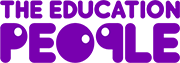‘Harry Potter: Wizards Unite’: Information for Education Settings
Following recent enquiries from schools and settings regarding the new ‘Harry Potter: Wizards Unite' app, the Education Safeguarding Service have collated some practical advice regarding how to keep children safe when playing, which may be helpful to share with parents/carers if concerns are raised.
Schools and settings may also find it helpful to read our ‘Engaging Parents and Carers with Children's Use of Apps’ blog post.
What is ‘Harry Potter: Wizards Unite’?
‘Harry Potter: Wizards Unite’ is an augmented reality (AR) game from the developers behind Pokémon Go and uses your GPS and camera to locate fantastic beasts and famous faces from the Harry Potter series in real life places.
In the game, players can collect monsters, items and characters, called ‘foundables’ by walking around their local community and casting spells to capture them. Each spellcasting takes a unit of ‘Energy’; additional energy can be purchased with coins or replenished by eating at ‘inns’, which are positioned at local landmarks such as statues, pubs, train stations and parks. Alternatively, landmarks may be designated as ‘Greenhouses’, which offer up ingredients you can use to brew potions, or ‘Fortresses’, in which you do battle with monsters and evil ‘Death Eaters’
There are also ‘Portmanteaus’ which can only be opened by walking with them for a certain distance in order to release rewards. Players can also take part in daily challenges, such as walking a set distance or visiting a certain number of ‘Inns’.
What should parent and carers be aware of in ‘Harry Potter: Wizards Unite’?
There are a range of potential risks for ‘Harry Potter: Wizards Unite’ players which are similar to those encountered with the launch of Pokémon Go in 2016. While ‘Harry Potter: Wizards Unite’ can generally be considered a family-friendly app, there are some specific risks involved that parents and players should be aware of and some advice on how they can be minimised:
Boundaries and personal safety:
- ‘Harry Potter: Wizards Unite’ encourages users to explore the surrounding area. Players may potentially place themselves at risk by walking into or trespassing in secluded, dangerous or busy areas, or by using the app when spatial awareness is required.
- Establish ground rules as a family about where younger players can and cannot go whilst playing the game (e.g. pubs, parks etc.).
- Ensure children are aware of physical safety risks, such as not playing the game whilst crossing roads or entering unsafe areas or private properties.
- This game is designed to be played in groups. Going out and playing the game with your child can help to establish clear ground rules and expectations about safe behaviour. Plus, you never know, you all might have some fun with it too!
Online friends and stranger danger:
- ‘Harry Potter: Wizards Unite’ encourages players to visit public places and to tackle challenges with other players; this may be with their real-world friends or other people at the same location. Tougher ‘Fortress’ challenges require more than one player, so some users may feel compelled to meet, speak to and collaborate with strangers at these locations.
- Ensure your child is aware of the risks of gaming with and/or meeting people they don’t know; devise a plan of action (such as ‘run and tell’) if they feel unsafe.
- It is strongly recommended that children only play ‘Harry Potter: Wizards Unite’ whilst supervised by an appropriate adult.
- Users are also encouraged to add friends within the game by sharing unique friend codes; once added, ‘friends’ have access to a limited amount of in-game information.
- Discuss ‘online friendship’ with your child and set boundaries for who they should and shouldn’t be adding in the game.
- Ensure they know not to share personal information or contact details with online friends.
Battery life and data usage:
- ‘Harry Potter: Wizards Unite’ uses GPS to place players within the world, which can drain a phone’s battery quickly. This may leave users vulnerable if they are unable to use their device; for example, to contact their parents/carers.
- Ensure mobile phones are fully charged before setting out and take a charger or battery pack so it can still be used in emergencies.
- To conserve battery power whilst playing the game, consider turning ‘battery saver mode’ on and the AR element of the game off in the settings.
- The game also requires Wi-Fi or 3/4G access to work; this can have a cost implication depending on your mobile phone contract and data allowance.
- Investigate your data package with your mobile device provider and set a usage limit to prevent unexpected bills or charges.
Privacy and Set-up:
- ‘Harry Potter: Wizards Unite’ asks you to sign up to its services via a Facebook or Google account, which could mean your data is shared between these companies.
- Consider creating a Facebook or Google account specifically for signing up to the game.
- Ensure that you read the terms and conditions and check/uncheck the appropriate data sharing and privacy options.
- For players under 13, consider registering for a Niantic Kids account; this requires parents to use their credit card to verify their identify and provide consent for their child to play. This type of account allows parents to enable or disable a range of social features for their child and removes sponsored locations from the map.
Screen-time balance:
- Daily assignments, real-time challenges and rewards for daily use may encourage players to spend more time using their device than they normally would.
- Set screen-time limits, encourage children to take regular screen breaks and acknowledge that daily use may not always be possible.
- Turn off ‘daily reminder’ notifications in settings to prevent the game from re-engaging or distracting children from offline activities.
- Lead by example; consider how much time you spend on your own device and ensure you role-model a positive screen-time balance for your children.
In-app purchasing:
- Whilst the game is free to download and play, it does allow in-app purchasing. Real money can be used to buy virtual goods, such as potion ingredients and spell-energy; players can burn through spell energy quickly and can’t do much in the game without it, so it can be tempting to purchase more.
- Ensure your child understands in-app purchases and can recognise the difference between spending virtual coins and real money in the game.
- Talk to your child about whether you will or won’t allow them to spend their own, or your money in the game.
- Set appropriate controls on your child’s device to restrict or remove the ability to make in-app purchases.
It is important to recognise that these potential risks are not new to children, or adults who may play the game, either online or in the "real" world. If parents/carers are engaged with their children’s internet use and offer appropriate supervision and support, then many of these potential risks can be minimised and managed.
Arguably, 'Harry Potter: Wizards Unite' offers many benefits that other online games don’t, by encouraging children and families to be active and socialise together. This can provide an opportunity for parents/carers, and indeed educational settings, to engage in the online world with children and explore important on/offline safety messages, as well as their local communities. Some reports even suggest that gaming apps like this may benefit mental health, as well as physical activity.
Links for educational settings
The following links may be helpful for schools and settings to share with their parents to help families ensure that ‘Harry Potter: Wizards Unite’ is kept fun and safe.
- Common Sense Media Review
- Net Aware Review
- BBC Newsround Report
- Childnet: A parents guide to Harry Potter: Wizards Unite
- Internet Matters Guide
Official Links:
If schools/settings are concerned about ‘Inns’ or ‘Fortresses’ located in unsafe places, they can be reported here.
News stories about AR Games
Some educational settings have reported using AR games to help explore on and offline safety by discussing risks or situations highlighted in the media and working with children to produce posters, leaflets and videos to help others keep safe.
The following news stories may be helpful for educators to use to discuss and explore the risks and benefits in the classroom with children. Please be aware that staff need to check the content within the following links is suitable before using them directly with children.
- Discussion Points
- Teaching Resources