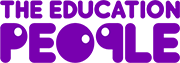Anonymous Apps - what school’s need to know
There has been a recent increase in enquiries from education settings regarding 'anonymous' apps and websites. The Kent Online Safety team have put together some information to help schools consider how best to respond.
Anonymous apps - what are they and what are the concerns?
Anonymous apps allow users to leave unnamed or unattributed questions, answers or comments about other people. Many of these apps claim to be designed for adults or business users seeking ‘honest’ feedback from friends, colleagues and clients; most of these apps are rated as suitable for users aged over 18 and were not intended to be used by young people.
If such apps are used to provide positive comments or constructive opinions then their use can be appropriate. However, in recent years there have been increasing concerns regarding young people using anonymous apps, linked to issues such as: cyberbullying, self-harm, violence, low self-esteem and exploitation and grooming.
New anonymous feedback apps appear frequently. In one recent article, Laura Higgins, the manager of the UK Safer Internet Centre Professional Online Safety Helpline said that “So many of these sites are cropping up so quickly that it is hard to say one is more risky than another.” It would be unrealistic to ask professionals or parents and carers to be aware of all new anonymous feedback apps. Similarly, if educational settings sent ‘warnings’ out every time a new app or service appeared, they would find themselves overwhelmed.
What should we be telling parents and carers?
It is essential to acknowledge that, whilst apps change frequently, the messages and support young people need to keep themselves safe online will remain the same. The best approach is to focus on positive behaviours, safe usage and parenting, rather than on specific apps.
As per previous advice, unless there has been a specific incident relating to the app, we would not recommend sending out blanket ‘warning notices’ or letters to parents naming specific services or labelling them as 'dangerous'. Instead, this may be a good opportunity to remind parents about the importance of discussing online safety and actively engaging with their children online. Parents and carers should be encouraged to keep communication between them and their children open. They should ask questions about their child's online life, just as they would about their offline life. They should ask their children to talk about the apps they use so parents can understand how they work. Parents should discuss how they can keep themselves safe and consider together what they should do if they experienced something unkind, upsetting or uncomfortable online.
You may find it useful to share these conversation starter ideas available from Childnet International or the NSPCC Share Aware resources. If parents are concerned about their children's internet use or want to learn more about online safety, they should seek support from places such as their child's school, or from online safety services:
- www.thinkuknow.co.uk
- www.childnet.com
- www.internetmatters.org
- www.nspcc.org.uk/onlinesafety
- www.net-aware.org.uk
- www.saferinternet.org.uk
- www.commonsensemedia.org
- www.parentinfo.org
- www.parentsprotect.co.uk
Schools and settings may find the following template letters useful to share with parents, as both proactive and preventative measures, as well as following a specific concern.
- Anonymous Feedback Apps Awareness letter Oct 2017 - Preventative
- Anonymous Feedback Apps Incident letter Oct 2017
- Note: We recommend that Schools and settings only use this letter after accessing the “Online Safety Alerts – Think before you scare” blog post
What should we be telling children and young people?
It is vital that we (as adults) acknowledge the attraction and exciting opportunities that new technology offers children and young people, and offer sensible advice and guidance to enable them to keep themselves safe online. While developers of such apps need to include better safety features, young people themselves also have a responsibility to behave appropriately online and not to hide behind anonymity to be abusive towards each other.
When talking about anonymous feedback apps, the NSPCC have said: “Children and teenagers must be reassured that it’s perfectly okay to refuse to take part in crazes that either make themselves or other people upset, hurt and scared. Parents should talk with their children and emphasise that they can still be accepted even if they don’t go along with the crowd."
It can help to acknowledge that loneliness and insecurity can be a trigger for some children to seek affirmation or take part in behaviour that could be hurtful to others. Anonymous apps could help some children feel more confident, but they need help to understand where to get positive attention from. Empowering pupils to think critically about the online tools they use and their own behaviour is likely to be more effective than simply telling them not to use it! It may not be necessary to name the app or service specifically, but use this opportunity to start talking to pupils about the services they use and how to keep themselves safe.
- Discuss:
- recent media headlines with young people (if appropriate)
- the positive and negative consequences of anonymous apps
- the concept of anonymity online and how users are rarely truly 'anonymous'
- the concept of 'free speech' and associated legislation
- the need for all internet users to use online communication tools respectfully both towards others and towards themselves.
- ways in which users can minimise risks
- how young people could respond to upsetting, unpleasant or distressing content posted on anonymous apps.
Useful information to use with KS3/4 students could include:
- www.watchyourspace.ie/forever/faceless-nameless-merciless-anonymous-online-bullying/
- www.connectsafely.org/tips-for-safe-and-civil-use-of-anonymous-apps/
- www.safety.ask.fm/safety-guidelines-for-teens/
- www.trustedreviews.com/opinion/how-much-do-anonymous-apps-really-hide-2928916
- www.childnet.com/resources/pshetoolkit
- http://www.sj-r.com/entertainmentlife/20171025/taking-look-at-teens-and-anonymous-social-media
Other useful online safety classroom materials can be found on Kelsi.
What should I do if I have a concern about a child?
Educational settings should follow their usual child protection procedures when responding to online safety incidents or concerns; this may include accessing your school’s anti-bullying, behaviour and online safety policy. If a criminal offence has been committed, schools should contact 101 or 999 if there is an immediate risk of harm. Further information regarding cyberbullying can be accessed via:
- www.kelsi.org.uk/child-protection-and-safeguarding/e-safety/cyberbullying
- www.kelsi.org.uk/child-protection-and-safeguarding/e-safety/cyberbullying/dealing-with-cyberbullying
If Kent schools/settings would like further advice regarding anonymous apps or online safety then they can contact the Education Safeguarding Adviser (Online Protection) or the e-Safety Development Officer within the Education Safeguarding team.
What are currently popular examples of anonymous feedback apps?
The following links are provided to help professionals understand some of the currently popular anonymous feedback apps and how they work. Educational settings should consider whether naming a specific site or service is necessary or helpful (additional points to consider regarding this can be found here), If, following a specific incident, the decision is made to name the specific app or website involved, ensure that information shared is factual and balanced.
Confidential information should never be shared, especially if they could compromise a police investigation, for example: children’s names, class details or names/details of suspicious accounts. Some currently popular examples include:
- Sarahah (17+ links in with SnapChat accounts)
- www.theguardian.com/society/2017/sep/25/anonymous-honesty-websites-parents-vigilant-sarahah-cyberbullying
- www.webwise.ie/parents/explained-what-is-sarahah/
- www.commonsensemedia.org/blog/parents-ultimate-guide-to-sarahah
- www.edition.cnn.com/2017/08/23/health/parents-guide-to-sarahah-partner/index.html
- www.inverse.com/article/34507-is-sarahah-safe-snapchat-anonymous-messaging-bullying
- AskFM (13+)
- www.net-aware.org.uk/networks/askfm/
- www.saferinternet.org.uk/advice-centre/social-media-help/askfm
- www.parentinfo.org/article/askfm-what-you-need-to-know
- www.safety.ask.fm
- www.safety.ask.fm/ask-fm-safety-guide-for-schools-educators/
- www.safety.ask.fm/ask-fm-safety-guidelines-for-parents/
- www.connectsafely.org/askfm/
- www.commonsensemedia.org/website-reviews/askfm
- www.familylives.org.uk/advice/your-family/online-safety/parents-guide-to-the-latest-social-media-and-instant-messaging-apps/
- Whisper (17+)